Broken Link Checker
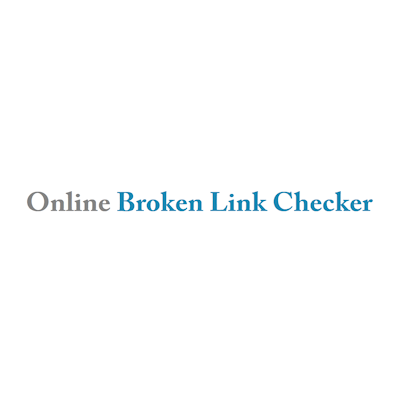
Broken Link Checker es una herramienta en línea que permite a los usuarios verificar cualquier enlace que se haya roto en su sitio web. Es una herramienta muy útil para los propietarios de sitios web que desean mantener sus sitios actualizados y libres de enlaces rotos. Esta herramienta es gratuita y fácil de usar, y puede ahorrarle a los usuarios mucho tiempo y esfuerzo al encontrar y corregir enlaces rotos en su sitio web. En esta presentación, exploraremos cómo funciona Broken Link Checker y cómo puede ayudar a los propietarios de sitios web a mantener su sitio web funcionando sin problemas.
Discover the top ways to check if a link is broken and improve your website's performance
Having broken links on your website can negatively impact your user experience and search engine rankings. Therefore, it is important to regularly check for broken links and fix them promptly. Here are some top ways to check if a link is broken:
1. Use a Broken Link Checker Tool
A broken link checker tool is an online software that scans your website for broken links and provides a report. This tool saves time and effort as it automatically identifies all the broken links on your website. Some popular broken link checker tools include Dead Link Checker, Broken Link Check, and Dr. Link Check.
2. Check Your Website's Google Search Console
Google Search Console is a free web service offered by Google that helps you monitor and maintain your website's presence in Google search results. It also includes a feature to check for any broken links on your website. Simply log in to your Google Search Console account and navigate to the "Crawl Errors" section. You will see a list of any broken links on your website.
3. Use a Browser Extension
There are various browser extensions available that can help you check for broken links on your website. These extensions work by highlighting any broken links on a webpage. Some popular browser extensions include Check My Links for Google Chrome and Link Checker for Mozilla Firefox.
4. Manually Check Links
If you have a small website, you can manually check for broken links by clicking on each link on your website and checking if it leads to a functioning webpage. This method is time-consuming and not recommended for larger websites.
By regularly checking for broken links and fixing them promptly, you can improve your website's performance and provide a better user experience for your visitors.
5 Easy Ways to Verify if a Link is Working or Broken
When it comes to managing a website, one of the most important things to keep track of are the links. Links can either be working or broken, and it is important to know which ones are which. Broken links can lead to a bad user experience, and can also hurt your website's SEO ranking. This is where a Broken Link Checker comes in handy. Here are 5 easy ways to verify if a link is working or broken:
- Check the URL - The first and easiest way to check if a link is working is to simply click on it and see if it takes you to the intended webpage. If the URL looks correct and the page loads without any errors, then the link is working.
- Use a Broken Link Checker - A Broken Link Checker is a tool that scans your website for broken links and provides you with a report. This is a more efficient way to check for broken links, especially if you have a large website with many links.
- Check the HTTP status code - When you click on a link, the server will send a response code back to your browser. A 200 status code means the page was found and is working, while a 404 status code means the page was not found and is broken.
- Check the page content - Sometimes a link may appear to be working, but the page it leads to may not have the content you were expecting. Make sure to check that the linked page has the correct content and is not outdated or irrelevant.
- Use Google Search Console - Google Search Console is a free tool provided by Google that allows you to monitor your website's performance and health. One of the features is the ability to check for broken links on your website.
By using these 5 easy methods, you can quickly and efficiently verify if a link is working or broken. It is important to regularly check for broken links on your website to ensure a positive user experience and maintain your website's SEO ranking.
Discover the Best Free Broken Link Checker Tools: Is Broken Link Checker Free?
Broken links can be a major headache for website owners and can significantly impact the user experience of their site visitors. That's why it's important to regularly check for broken links and fix them as soon as possible. But manually checking for broken links can be a time-consuming and tedious task. That's where broken link checker tools come in handy.
Is Broken Link Checker Free?
One of the most commonly used broken link checker tools is Broken Link Checker. As the name suggests, this tool checks for broken links on your website and provides a report of all the broken links found. But the big question is, is Broken Link Checker free?
The answer is yes, Broken Link Checker is completely free to use. You don't have to pay anything to use this tool. However, there are some limitations to the free version. For example, the free version only allows you to check up to 3,000 pages on your website. If you have a larger website, you may need to upgrade to the paid version to check all your pages.
Discover the Best Free Broken Link Checker Tools
While Broken Link Checker is a great tool, there are also other free broken link checker tools available that you can use to check for broken links on your website. Here are some of the best free broken link checker tools:
- Google Search Console: This free tool from Google allows you to check for broken links on your website and provides a report of all the broken links found. In addition, it also provides other useful information about your website's performance.
- Xenu Link Sleuth: This is another popular free broken link checker tool that allows you to check for broken links on your website. It's a desktop tool that you need to download and install on your computer.
- W3C Link Checker: This free online tool allows you to check for broken links on your website. It also checks for other issues such as invalid HTML, CSS, and accessibility issues.
Using a combination of these free broken link checker tools can help you thoroughly check for broken links on your website and ensure that your site visitors have a smooth user experience.
Conclusion
Broken links can be a major problem for website owners, but with the help of free broken link checker tools, you can easily identify and fix them. Broken Link Checker is a great tool that is completely free to use, but there are also other free tools available such as Google Search Console, Xenu Link Sleuth, and W3C Link Checker. By using these tools, you can ensure that your website is free of broken links and provides a great user experience for your site visitors.
Understanding the Error 404: What is a Broken Link and How to Fix It
When you navigate a website, you may encounter an Error 404, also known as "page not found." This occurs when a broken link is present on the website. A broken link is a hyperlink that leads to a non-existent page or resource. It can occur due to several reasons, such as the linked page being removed or renamed, a typo in the URL, or an error in the code.
Broken links can have a negative impact on your website's user experience and search engine optimization. Users may get frustrated when they encounter broken links, leading to a decrease in engagement and a higher bounce rate. Search engines may also penalize websites with broken links, as it suggests a lack of maintenance and poor quality.
To prevent broken links, it is essential to regularly check your website for broken links and fix them. One tool that can assist you in this process is the Broken Link Checker. This tool scans your website and identifies any broken links present. It also provides information on the source of the broken link, allowing you to quickly fix it.
The Broken Link Checker is a user-friendly tool that can save you time and effort in maintaining your website's integrity. It is available as a plugin for WordPress websites and can be easily installed and configured. Once installed, it can be set to automatically scan your website for broken links at regular intervals, ensuring that your website remains free of broken links.
In conclusion, broken links can have a negative impact on your website's user experience and search engine optimization. It is crucial to regularly check your website for broken links and fix them promptly. The Broken Link Checker is a useful tool that can assist you in this process, saving you time and effort in maintaining your website's integrity.
En conclusión, Broken Link Checker es una herramienta imprescindible para cualquier sitio web que quiera mantener su contenido actualizado y evitar errores de enlaces rotos. Con su sencilla interfaz y su potente capacidad de escaneo, esta herramienta te ayudará a identificar rápidamente cualquier enlace roto en tu sitio web y a repararlo antes de que afecte negativamente a la experiencia del usuario. Además, su funcionamiento en segundo plano te permite centrarte en crear contenido de calidad sin preocuparte por los enlaces rotos. Por todo ello, Broken Link Checker es una herramienta recomendada para cualquier propietario de sitio web que quiera asegurarse de que su contenido esté siempre en perfecto estado.
En definitiva, Broken Link Checker es una herramienta muy útil para mantener el buen funcionamiento de un sitio web. Permite detectar y corregir enlaces rotos, lo que mejora la experiencia del usuario y la optimización del motor de búsqueda. Además, su fácil uso y configuración lo hacen una opción ideal para cualquier tipo de usuario, desde principiantes hasta expertos en SEO. Sin duda, es una herramienta que no debería faltar en la caja de herramientas de cualquier webmaster o propietario de sitio web.
Te puede interesar:
Cómo crear tablas en WordPress
Temas y plugins nulled en WordPress
Mostrar las Descripciones de Categorías en WordPress
Cambiar a dos columnas de productos en Divi en móvil
Solución error tpm 2.0 valorant
Pasar de string a int en Java
Social Media ROI: Qué es y Cómo Medirlo
¿Cuáles son los múltiplos de 2?
WordPress 60: ¿qué podemos encontrar en esta versión?
Featured snippet
Si quieres leer más artículos similares a Broken Link Checker puedes visitar la categoría Programación.
- Discover the top ways to check if a link is broken and improve your website's performance
- 1. Use a Broken Link Checker Tool
- 2. Check Your Website's Google Search Console
- 3. Use a Browser Extension
- 4. Manually Check Links
- 5 Easy Ways to Verify if a Link is Working or Broken
- Discover the Best Free Broken Link Checker Tools: Is Broken Link Checker Free?
- Is Broken Link Checker Free?
- Discover the Best Free Broken Link Checker Tools
- Conclusion

Artículos relacionados: